Introduction:
When it comes to managing your software development projects, having a reliable version control system is crucial. AWS CodeCommit is a powerful and fully-managed service provided by Amazon Web Services (AWS) that offers secure, scalable, and collaborative Git-based repositories. In this blog post, we'll explore the key features of AWS CodeCommit and learn how to get started with this robust version control service.
What is AWS CodeCommit?
AWS CodeCommit is a version control service that allows developers to securely store and manage their code in private Git repositories hosted on the AWS cloud. With CodeCommit, you can easily collaborate with your team, maintain version history, and ensure the security of your source code.

Benefits of AWS CodeCommit:
Security: CodeCommit ensures the security of your code by providing encryption in transit and at rest. You can also use AWS IAM policies to control access to your repositories.
Scalability: As an AWS service, CodeCommit automatically scales to accommodate the size of your repositories and usage patterns, allowing you to focus on your code, not infrastructure.
Collaboration: CodeCommit supports collaborative development through features like pull requests, making it easy for team members to review and merge changes.
Integrations: CodeCommit integrates seamlessly with other AWS DevOps tools like CodeBuild, CodePipeline, and CodeDeploy. This integration allows you to create robust CI/CD pipelines for automating build, test, and deployment processes.
Branching and Merging: Developers can create branches in CodeCommit to work on new features or bug fixes without affecting the main branch (typically called the "master" or "main" branch). Once the changes are tested and reviewed, they can be merged back into the main branch.
Triggers: CodeCommit supports repository triggers, which allow you to configure actions that automatically occur when specific events happen in the repository. For example, you can trigger a build in CodeBuild whenever new code is pushed to a specific branch.
Code Review: CodeCommit includes built-in code review functionality. Developers can initiate code reviews by creating pull requests, and reviewers can leave comments and suggestions before approving the changes.
Getting Started with AWS CodeCommit:
Step 1: Create an IAM user, or use an existing one, in your Amazon Web Services account. Make sure you have an access key ID and a secret access key associated with that IAM user.
Step 2: In the IAM console, in the navigation pane, choose Users, and then choose the IAM user you want to configure for CodeCommit access.
Step 3: On the Permissions tab, choose Add Permissions.
Step 4: In Grant permissions, choose Attach existing policies directly.
Step 5: From the list of policies, select AWSCodeCommitPowerUser or another managed policy for CodeCommit access.
Step 6: Create Git credentials for HTTPS connections to CodeCommit
In the IAM console, in the navigation pane, choose Users, and from the list of users, choose your IAM user.
On the user details page, choose the Security Credentials tab, and in HTTPS Git credentials for AWS CodeCommit, choose Generate.
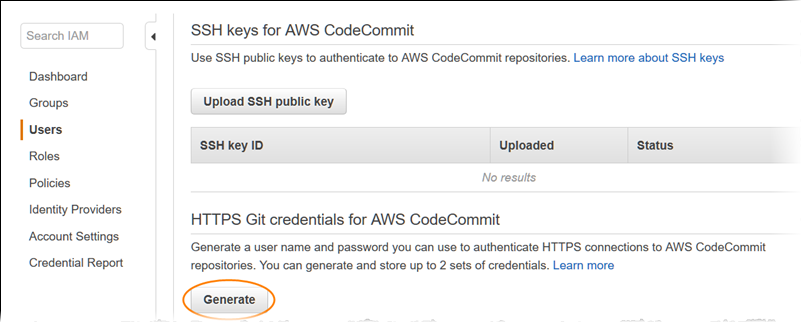
- Copy the user name and password that IAM generated for you, either by showing, copying, and then pasting this information into a secure file on your local computer, or by choosing Download credentials to download this information as a .CSV file. You need this information to connect to CodeCommit.
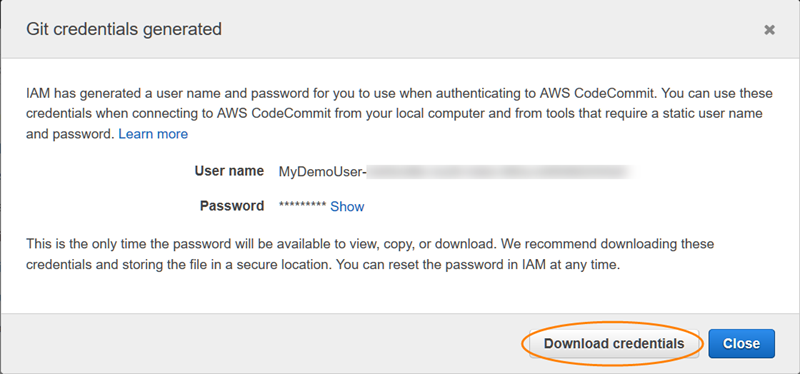
Step 7: Sign in to the AWS Management Console by the user. Navigate to the AWS Management Console and access CodeCommit from the Developer Tools section.
Step 8: Create a New Repository: Create a new CodeCommit repository or clone an existing one from another Git service. You can choose between HTTPS or SSH for repository access.
Step 8: Clone the repository
Copy the HTTPS URL if you are using either Git credentials with your IAM user or the credential helper included with the AWS CLI.
Open a terminal, command line, or Git shell. Run the git clone command with the HTTPS clone URL you copied to clone the repository. For example, to clone a repository named MyDemoRepo to a local repo named my-demo-repo in the US East (Ohio) Region:
git clone https://git-codecommit.us-east-2.amazonaws.com/v1/repos/MyDemoRepo my-demo-repo
The first time you connect, you are prompted for the username and password for the repository.
Step 9: Commit and Push Code Changes: Make changes to your code, commit them locally, and then push the changes to your CodeCommit repository.
Collaborative Development with Pull Requests:
Pull requests are a fundamental part of collaborative development in CodeCommit. They allow developers to propose changes, discuss modifications, and merge code safely. Here's how to use pull requests:
Step 1: Create a Feature Branch: Create a new branch for your feature or bug fix using the Git command line or Git client.
Step 2: Commit and Push Changes: Commit your changes to the feature branch and push it to CodeCommit.
Step 3: Create a Pull Request: Go to the CodeCommit repository on the AWS console, create a pull request, and select the source and target branches.
Step 4: Review and Approve: Team members can review the changes, provide feedback, and approve the pull request before merging.
Conclusion:
AWS CodeCommit is an excellent choice for developers and teams looking for a secure, scalable, and fully-managed version control system. Its integration with other AWS DevOps services makes it even more powerful for building robust CI/CD pipelines. By following the steps outlined in this blog post, you can get started with CodeCommit and streamline your software development workflows in the AWS cloud.
Happy coding and collaborating with AWS CodeCommit!
