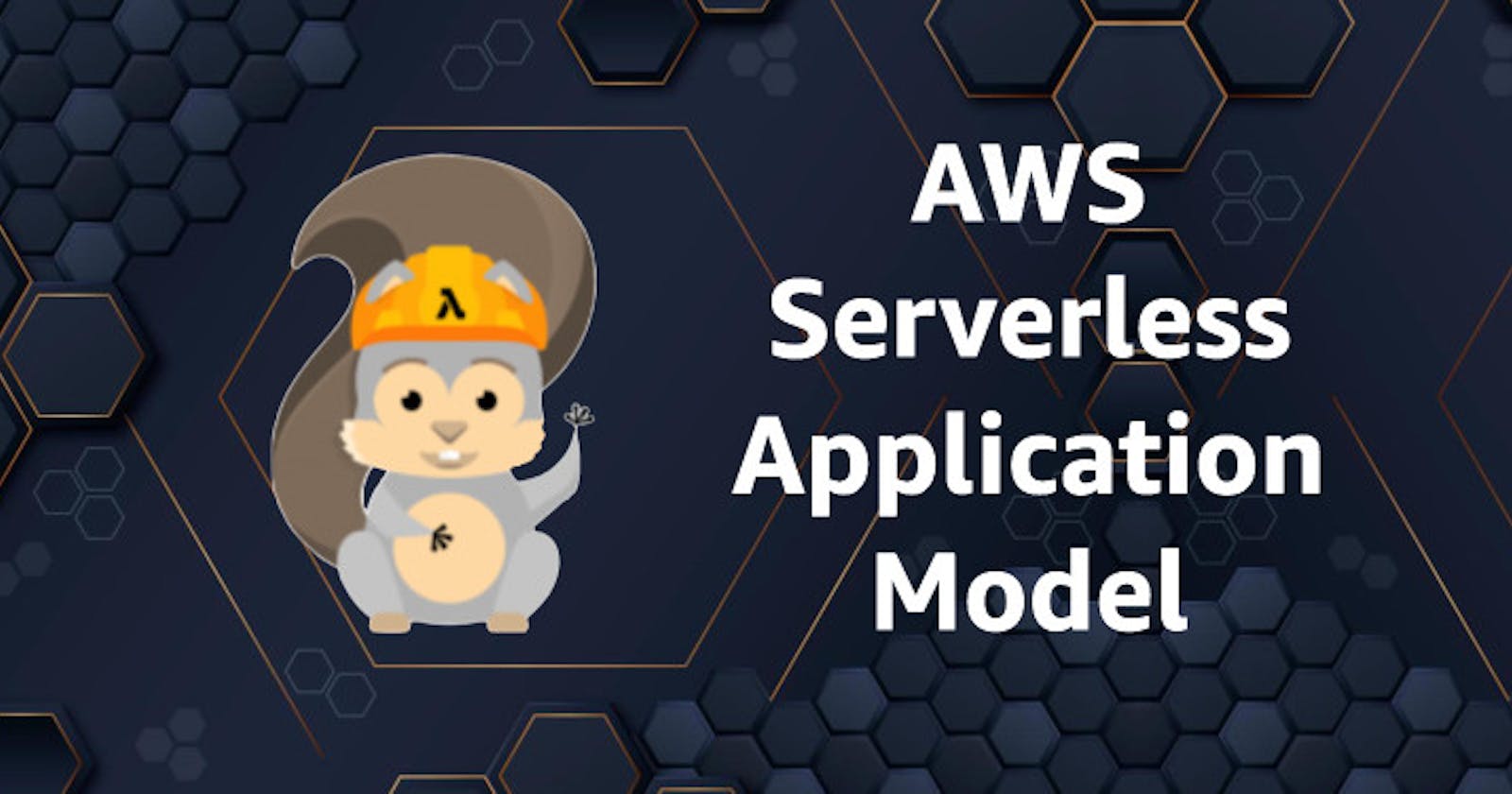Introduction:
In the ever-evolving landscape of cloud computing, serverless architecture has emerged as a transformative paradigm, enabling developers to focus on code rather than infrastructure. At the forefront of this revolution stands the AWS Serverless Application Model (SAM), a powerful framework designed to streamline the development, deployment, and management of serverless applications on Amazon Web Services (AWS).
In this guide, we embark on a journey through the realms of serverless computing, delving into the intricacies of AWS SAM and uncovering its potential to reshape the way we build and deploy applications in the cloud. From its fundamental principles to practical examples, we explore the core concepts of SAM, demystify its inner workings, and showcase its capabilities through hands-on demonstrations.
What is SAM?
SAM stands for Serverless Application Model. It is an open-source framework provided by Amazon Web Services (AWS) for building serverless applications. SAM extends AWS CloudFormation to provide a simplified way of defining serverless applications.
AWS SAM consists of two primary parts:
AWS SAM template specification – An open-source framework that you can use to define your serverless application infrastructure on AWS.

AWS SAM command line interface (AWS SAM CLI) – A command line tool that you can use with AWS SAM templates and supported third-party integrations to build and run your serverless applications.
Why SAM?
SAM simplifies the process of building serverless applications on AWS by providing shorthand syntaxes and pre-defined templates for common serverless resources such as AWS Lambda functions, Amazon API Gateway APIs, Amazon DynamoDB tables, and more. It allows developers to define their serverless applications using a declarative YAML syntax, making it easier to manage and deploy.
Using the AWS SAM syntax, you can define your infrastructure quickly, in fewer lines of code, and with a lower chance of errors. Its syntax is especially curated to abstract away the complexity in defining your serverless application infrastructure.
How SAM Works:
SAM works by extending AWS CloudFormation, which is AWS's service for infrastructure as code. SAM templates are essentially AWS CloudFormation templates with some additional serverless-specific capabilities and resources.
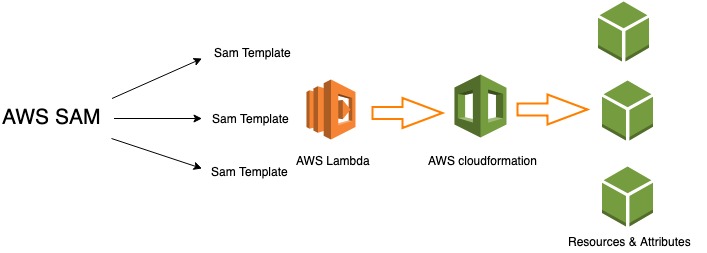
SAM defines the following key components:
Resources: These are the AWS resources that make up your serverless application, such as Lambda functions, DynamoDB tables, S3 buckets, etc.
Events: Events trigger your Lambda functions. These can be API Gateway requests, S3 bucket uploads, DynamoDB table updates, etc.
Functions: These are your Lambda functions, which contain the code that executes in response to events.
APIs: If your application requires RESTful APIs, SAM can define them using Amazon API Gateway.
Benefits of using AWS SAM
Here are the benefits of using AWS SAM, simplified for better understanding:
Simplified Infrastructure Definition:
- With AWS SAM, you can define your application's infrastructure quickly and concisely using less code compared to traditional methods.
Lifecycle Management:
Manage your serverless applications seamlessly throughout their entire development lifecycle.
Use the AWS SAM CLI to handle various phases such as authoring, building, deploying, testing, and monitoring.
Efficient Permission Management:
AWS SAM connectors simplify the process of provisioning permissions between resources.
Define permissions in your AWS SAM templates, and AWS SAM automatically handles the IAM permissions required, making permission management easier.
Streamlined Development Workflow:
Utilize the
sam synccommand to automatically synchronize local changes with the cloud as you develop.This feature accelerates development and cloud testing workflows, ensuring that changes are reflected promptly.
Terraform Support:
AWS SAM CLI extends support for managing Terraform serverless applications.
Perform local debugging and testing of Lambda functions and layers seamlessly using the AWS SAM CLI.
Common types of AWS SAM:
AWS::Serverless::Function: Defines a Lambda function.
AWS::Serverless::Api: Defines an API Gateway REST API.
AWS::Serverless::HttpApi: Defines an HTTP API in API Gateway v2.
AWS::Serverless::SimpleTable: Defines a DynamoDB table with basic settings.
AWS::Serverless::StateMachine: Defines an AWS Step Functions state machine.
AWS::Serverless::LayerVersion: Defines a Lambda layer version.
AWS::Serverless::Application: Defines a nested application within the SAM template.
AWS::Serverless::ApiGateway: Legacy resource type for defining an API Gateway REST API.
AWS::Serverless::WebSocketApi: Defines a WebSocket API in API Gateway v2.
AWS::Serverless::Model: Defines a model for use in API Gateway.
SAM CLI installation:
For installing SAM cli refer this documentation: https://docs.aws.amazon.com/serverless-application-model/latest/developerguide/install-sam-cli.html
Example: Creating a DynamoDB Table using SAM:
Here's how you can define a DynamoDB table in a SAM template (template.yaml) and deploy it:
AWSTemplateFormatVersion: '2010-09-09'
Transform: 'AWS::Serverless-2016-10-31'
Resources:
MyDynamoDBTable:
Type: 'AWS::DynamoDB::Table'
Properties:
TableName: MyTable
AttributeDefinitions:
- AttributeName: id
AttributeType: S
KeySchema:
- AttributeName: id
KeyType: HASH
ProvisionedThroughput:
ReadCapacityUnits: 5
WriteCapacityUnits: 5
In this SAM template:
We define a DynamoDB table named
MyTable.The table has a primary key
idof type String.Provisioned throughput is set to 5 read and write capacity units, which can be adjusted as per requirements.
An output is provided to display the name of the DynamoDB table created by this template.
To deploy this template, follow these steps:
Save the above YAML content into a file named
template.yaml.Install and configure the AWS SAM CLI if you haven't already.
Open a terminal or command prompt.
Navigate to the directory where your
template.yamlfile is located.Follow the steps to deploy the stack:
Deploying Serverless Applications with AWS SAM
AWS SAM provides multiple methods for deploying serverless applications to AWS Lambda and related services. In this blog post, we'll explore two common deployment methods using AWS SAM CLI: manual deployment using the sam package and sam deploy commands, and guided deployment using the sam deploy --guided command.
Method 1: Manual Deployment
Step 1: Configure AWS CLI
Before deploying your application, ensure you have configured your AWS CLI with the necessary credentials using the aws configure command. This step is essential for authenticating your requests to AWS services.
aws configure
Step 2: Package Your Application
Package your serverless application using the sam package command. This command bundles your application code and dependencies, uploads them to an S3 bucket, and generates a new SAM template with updated references to the packaged artifacts.
sam package --template-file template.yml --s3-bucket your-s3-bucket-name --output-template-file packaged-template.yml
Step 3: Deploy Your Application
Deploy your packaged application using the sam deploy command, specifying the path to your packaged SAM template and providing a stack name for your deployment.
sam deploy --template-file packaged-template.yml --stack-name your-stack-name
Method 2: Guided Deployment
Alternatively, you can use the guided deployment feature of the AWS SAM CLI to interactively configure and deploy your serverless application.
Step 1: Initiate Guided Deployment
Run the sam deploy --guided command in your terminal. This command initiates an interactive deployment process, prompting you to configure various deployment settings such as AWS Region, stack name, and other parameters.
sam deploy --guided
Step 2: Follow the Prompts
Follow the prompts provided by the guided deployment process to configure your deployment settings. Once you've provided the necessary information, the AWS SAM CLI will handle the deployment of your serverless application automatically.
Output:
Configuring SAM deploy
======================
Looking for config file [samconfig.toml] : Found
Reading default arguments : Success
Setting default arguments for 'sam deploy'
=========================================
Stack Name [sam-app]: ENTER
AWS Region [us-west-2]: ENTER
#Shows you resources changes to be deployed and require a 'Y' to initiate deploy
Confirm changes before deploy [Y/n]: n
#SAM needs permission to be able to create roles to connect to the resources in your template
Allow SAM CLI IAM role creation [Y/n]: ENTER
#Preserves the state of previously provisioned resources when an operation fails
Disable rollback [y/N]: ENTER
HelloWorldFunction may not have authorization defined, Is this okay? [y/N]: y
Save arguments to configuration file [Y/n]: ENTER
SAM configuration file [samconfig.toml]: ENTER
SAM configuration environment [default]: ENTER
By following these deployment methods, you can efficiently deploy your serverless applications to AWS Lambda and related services using the AWS SAM CLI. Whether you prefer a manual approach or a guided deployment process, AWS SAM offers flexibility and convenience in managing your serverless infrastructure.
Conclusion:
In summary, AWS SAM revolutionizes serverless application development by offering streamlined deployment methods through its CLI. Whether opting for manual packaging and deployment or the guided approach, developers benefit from accelerated workflows and reduced complexities. By leveraging AWS SAM's capabilities, teams can focus on innovation, swiftly bringing their serverless applications to fruition with enhanced agility and efficiency.