Introduction:
Amazon Simple Notification Service (SNS) empowers businesses to deliver messages reliably across various platforms, including email. However, managing email subscriptions within SNS can sometimes lead to unintended consequences, such as mass unsubscribes triggered by email spam filters or inadvertent actions.
In this blog, we'll delve into the complexities of subscription management in Amazon SNS and explore effective strategies to prevent unintentional unsubscribes, ensuring uninterrupted communication within your mailing list.
Understanding the Issue:
When you publish messages to an Amazon SNS topic with email subscribers, each recipient receives an email containing a link to unsubscribe from the topic. While this feature provides flexibility for recipients to manage their subscriptions, it also introduces the risk of unintended unsubscribes, particularly when a member of the mailing list opts to unsubscribe.
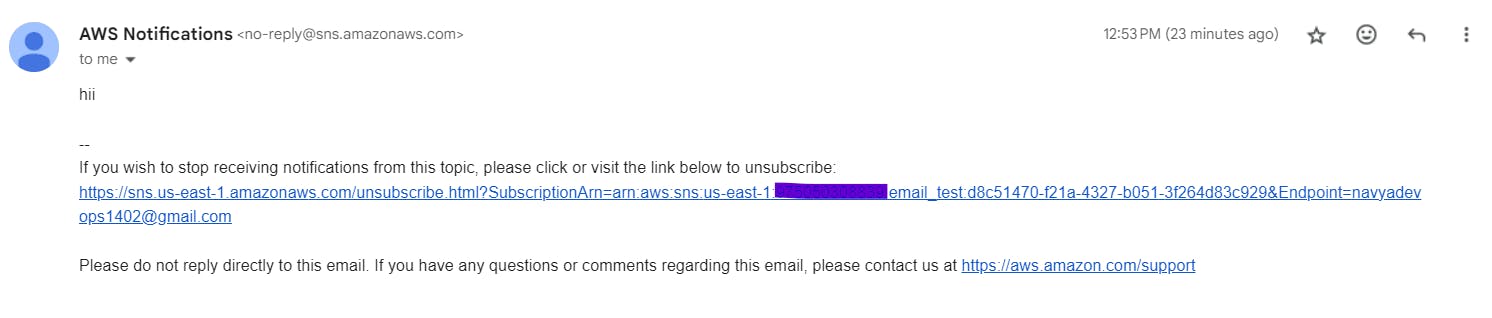
The Problem:
The critical issue arises when a member of the mailing list chooses to unsubscribe, leading to the removal of the email address of the entire mailing list from the SNS topic. Consequently, all recipients on the mailing list receive an "Unsubscribe Confirmation" message, disrupting communication and potentially confusing subscribers.
Root Causes:
Email Spam Filters: In some cases, email spam filters may erroneously interpret SNS messages as unwanted or spam emails, leading to automatic unsubscribes.
Inadvertent Actions: Members of the mailing list may accidentally click the unsubscribe link, unaware of the consequences for the entire group.
Lack of Authentication: By default, SNS allows any recipient to unsubscribe from a topic without requiring authentication, increasing the risk of unauthorized actions.
Solution:
To mitigate the risk of unintentional unsubscribes and maintain control over subscription management, it's crucial to implement authentication measures within Amazon SNS. By requiring authentication, only authorized individuals, such as the topic owner and subscription owner, can initiate unsubscribe actions, thereby preventing mass unsubscribes triggered by inadvertent or unauthorized actions.
Step 1: Create a SNS Topic
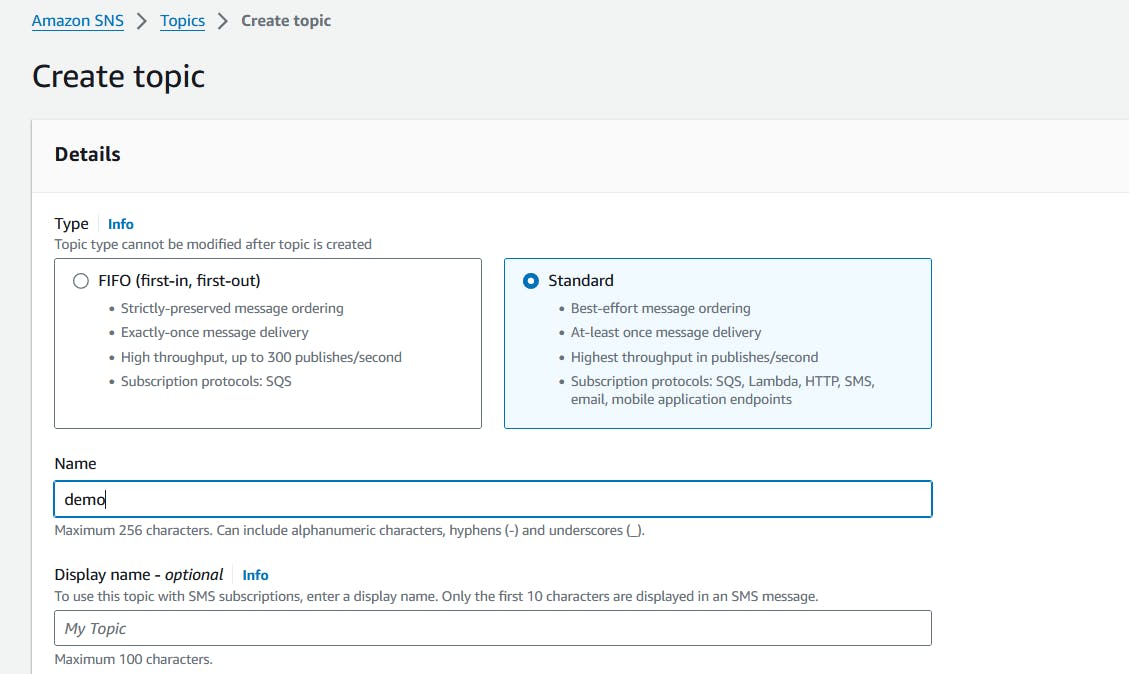
Step 2: Create a Subscription with the protocol "email"
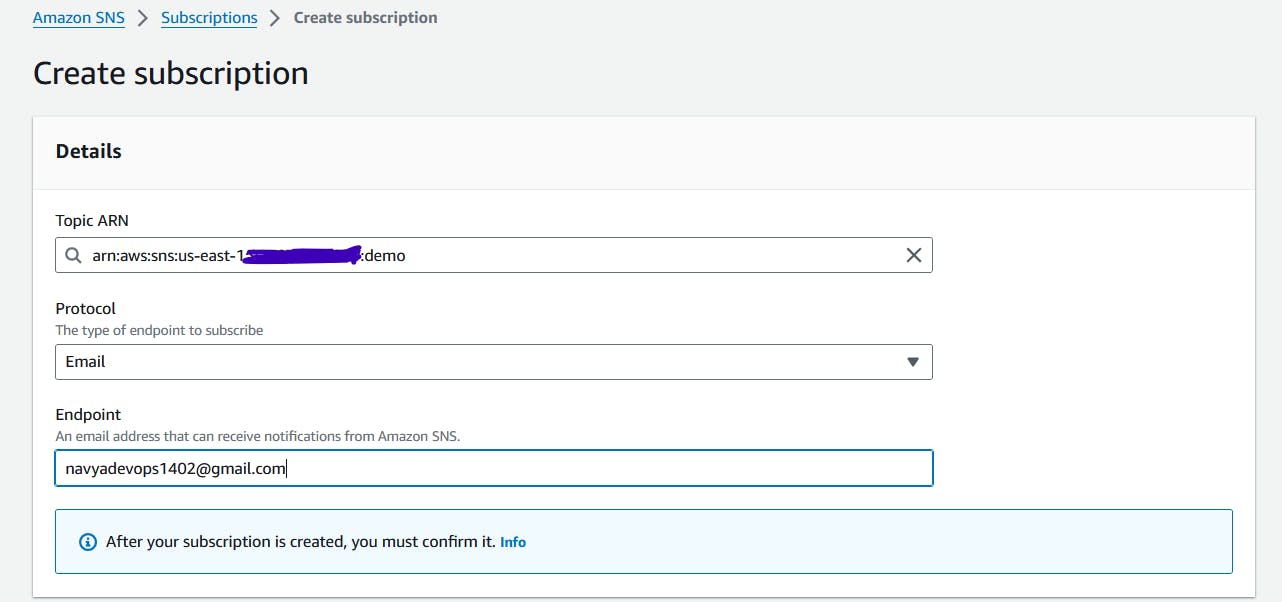
Step 3: In your email, find the subscription confirmation message from AWS Notifications. The sender is often "no-reply@sns.amazonaws.com".
Important: Don't use the link in the subscription confirmation email to confirm the subscription.
Step 4: Copy the URL from the Confirm subscription link.
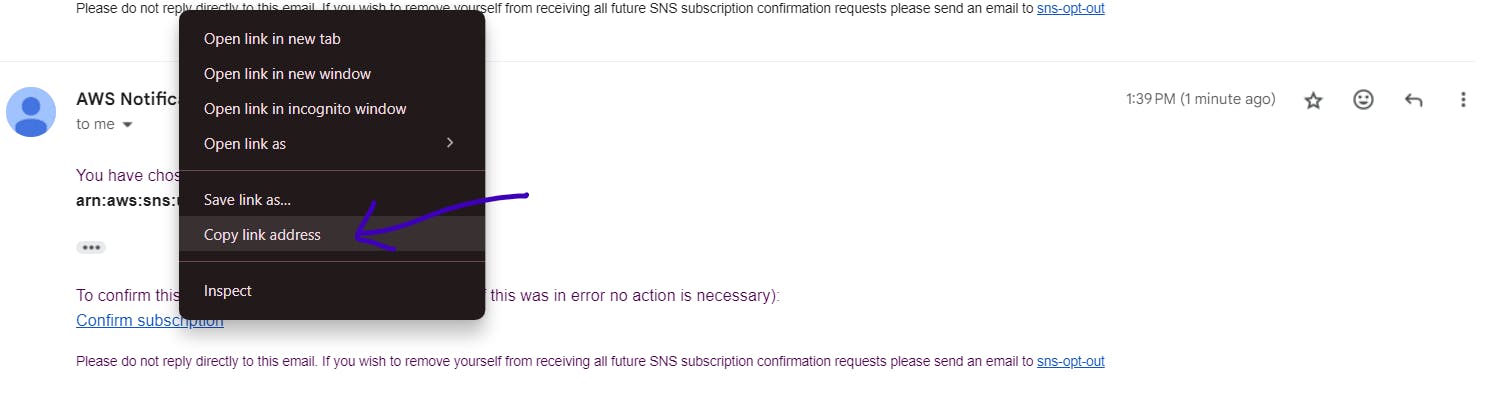
Step 5: In the navigation pane of the SNS console, choose Subscriptions. On the Subscriptions page, select the subscription that's "Pending confirmation," and then choose Confirm subscription.
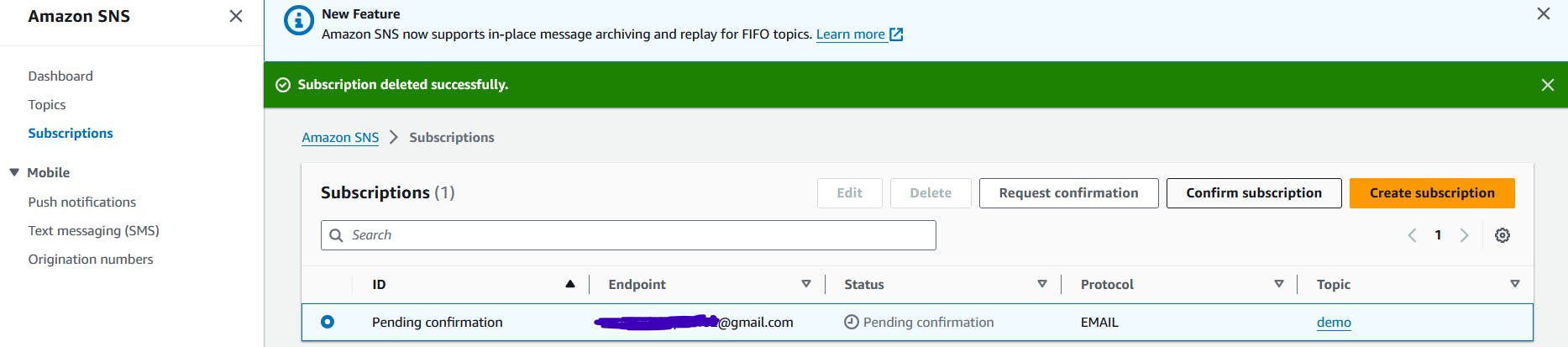
Step 6: In the Confirm subscription dialog, paste the subscription confirmation URL that you copied. Choose Confirm subscription.
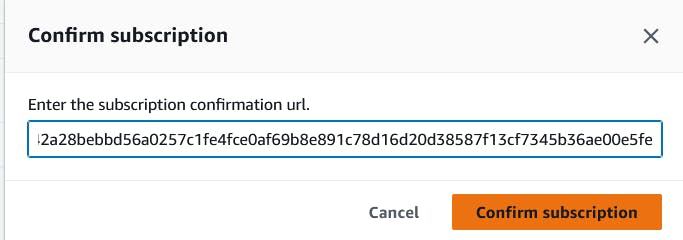
Step 7: For testing, Publish a message to the SNS topic. Give the Subject and message and publish the message.
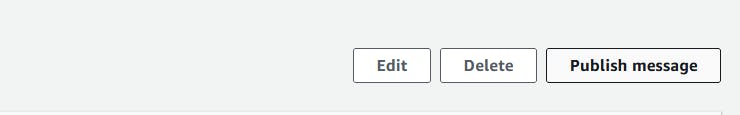
Step 8: Check mail and now try to unsubscribe the mail by clicking the unsubscribe link.
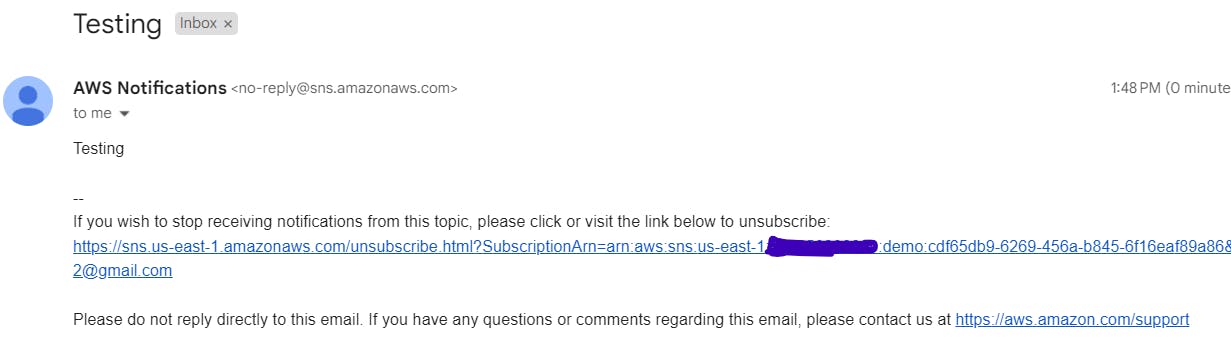
You will get the below message.
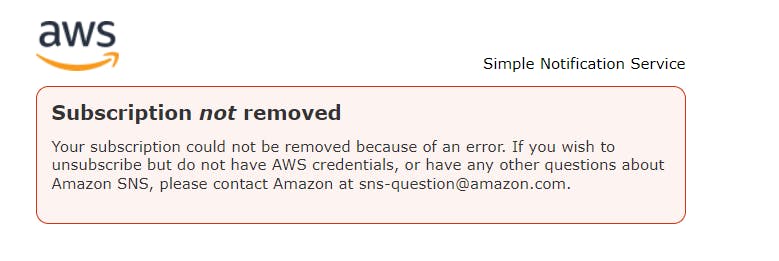
Benefits of Authentication:
By requiring authentication for unsubscribes, you can:
Prevent unauthorized individuals from removing subscribers from the mailing list.
Maintain control over subscription management, reducing the risk of disruptions.
Enhance security and accountability within your SNS environment.
Conclusion:
Unintentional unsubscribes can disrupt communication and undermine the effectiveness of your Amazon SNS mailing list. However, by implementing authentication measures for subscriptions, you can mitigate this risk and ensure uninterrupted engagement with your audience. By following the steps outlined in this blog, you can fortify your SNS mailing list against inadvertent disruptions, fostering stronger connections and preserving the integrity of your communication channels.
